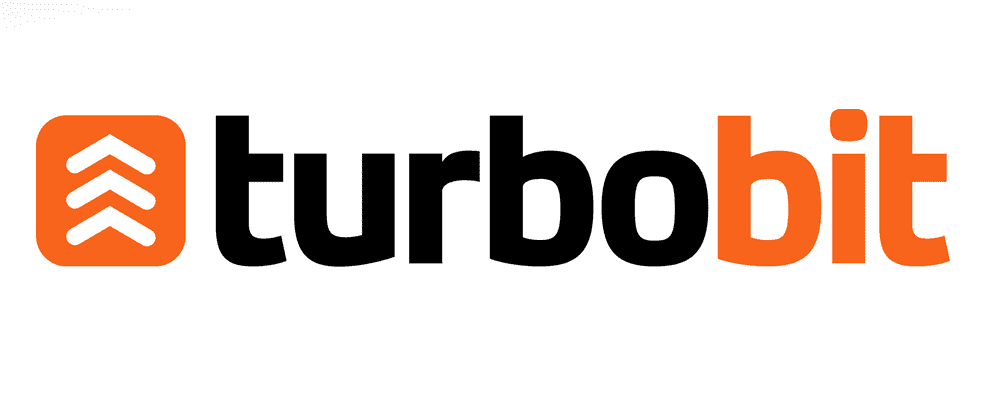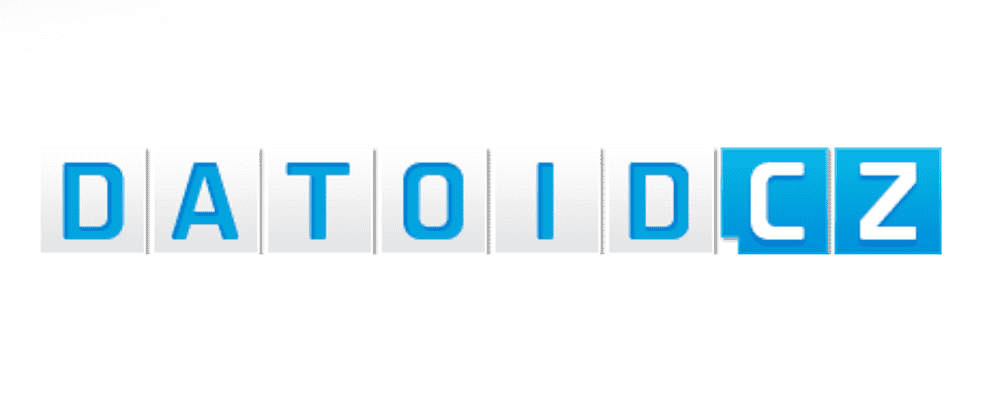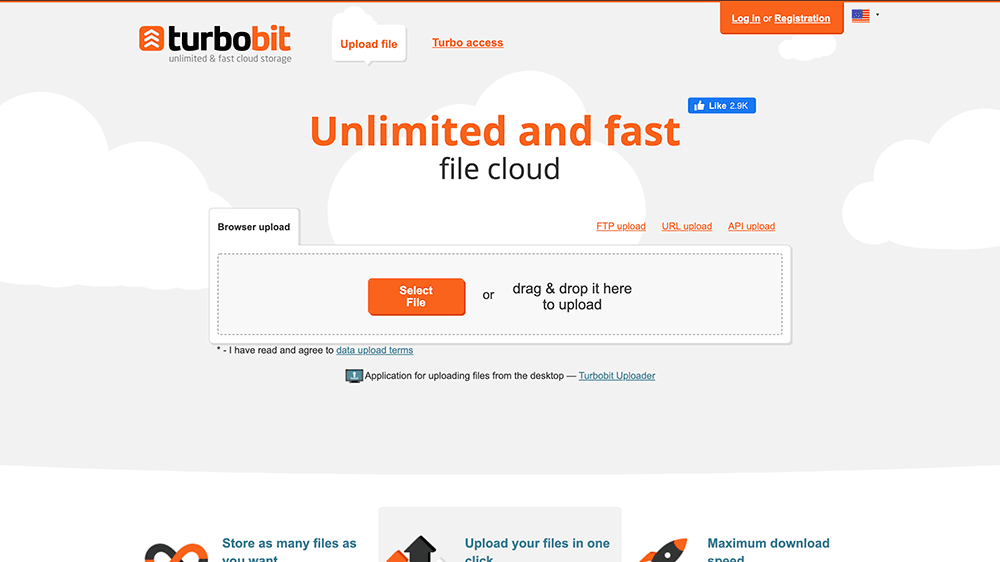
Description
Turbobit provides cloud storage services for internet users of all kinds. Users can store the data from their computer, mobile phone or even another website on a safe and well protected, https supporting server, where it will be accessible at any time to them or to anyone they allow access to through a download link. Upload is possible via browser, FTP, URL or API. The basic services are free of charge, the user can also generate the download link in any form needed: standard download link for copy pasting, for a website or for a forum. The link can be changed to include the file name or can be customized on the settings page. This option is only available to registered users. Unregistered users can upload files of a maximum size 200 MB, after creating an account this limit shifts to 100 GB. The files stay stored on the site for 7 days for free users, 30 days for registered users and 60 day for premium members. Unlike other websites that enforce strict rules on the total amount of data the user can store, there are no such limits on Turbobit, whether you are a free, registered or premium user. Both registered and guest users can download only 1 file per 60 minutes. The premium account option gets rid of this restriction. When a user decides to download a file stored on Turbobit, their device is redirected to the closest available server to their location, enabling top data transmission speed. Registered users can keep track of their uploads in the “My Files” section of their account, where they can also delete the files. To make sure, the user really wants the file gone, they have to enter a security code. This code cannot be restored, so if the user loses it, they will have to wait for 15 days until a new one is generated. A password hacking prevention system and captcha are also included to ensure maximum security. Files can be further secured via passwords. To sign up for a free account an email address is needed for verification. Turbobit uses a function called Dynamic Download Splitting, meaning it distributes the download connections to the servers among all users to ensure equality, meaning sometimes in busy hours, the user may encounter a queue and might have to wait to finish the download. This is less likely to happen for premium users, who have priority. Parallel uploading of multiple files is also free but available only to registered users. Getting links is the only way to download data, to protect the owner’s privacy it is not possible to search for specific files.
Premium, called Turbo on the website, offers a wide range of other benefits such as unlimited parallel downloading, resuming aborted downloads, instant downloads without delays, support of download accelerators and no ads. Five pricing plans are offered, the most popular one is for 1 month, but a trial version for 10 days is also available, as well as alternatives for 6 month, 1 year or 2 years. Longer subscriptions save the user more money. Renewed subscription is also available, meaning the premium account is automatically re established after the initial period ends with a 25% discount for the next periods. This feature can be canceled at will. For some extra money, the user can buy additional protection via https or a Turbo+ option with double the traffic volume for 25% of the base cost. When it comes to traffic volume options, the user can broaden the amount of accessible GB by switching to +Plus alternatives of all the five base plans. Payments can be made via credit card, bank transfer, PayPal, Paysafecard, WebMoney, Sofort, Skrill, Bitcoin and others including a list of resellers that may offer more possibilities. All payment information is encrypted and secured. Turbobit also has its own desktop file manager called Turbobit Downloader. It can be easily downloaded and installed for free, the link is provided on the website. The features that come with this tool are simple uploads by right-click or drag and drop, resumable broken uploads and a fully automatic selection of the server the user wants to choose to upload. It is only available for Windows.